The Craftbot compatible OrcaSlicer is here!
We’re thrilled to announce the launch of Craftbot’s customized version of OrcaSlicer, now available for download! Whether you’re a seasoned professional or just getting started, this software offers improved print profiles, intuitive controls, and a tighter integration with Craftbot hardware.

At Craftbot, we’re committed to making 3D printing as efficient and user-friendly as possible. By adapting the robust OrcaSlicer platform and fine-tuning it for our ecosystem, we’ve created a slicer that empowers users to get more out of their machines with less setup and more confidence. Download it today and experience the next evolution of 3D printing with Craftbot!
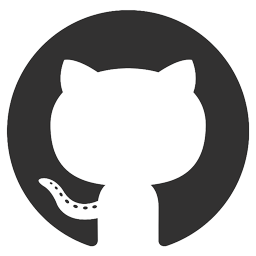
OrcaSlicer is an open-source project, and in the spirit of that openness, we’re proud to share our own customized version along with all the modifications we’ve made. Transparency and community collaboration are important to us, which is why we’ve made our source code publicly available — so anyone can explore it, download it, or even build their own version if they wish. Here is the link to view the repository and get started.
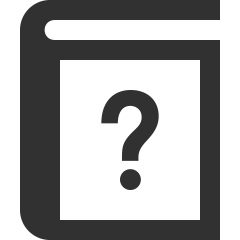
We've updated our help page with a few tips on how to get started and what to troubleshoot if something goes wrong with the installation proccess and you get stuck.
https://help.craftbot.com/

